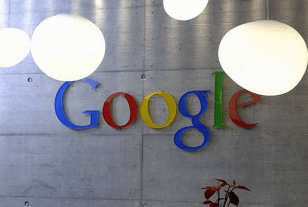Top Features to Look for in a Digital Board for Schools

In today’s evolving educational landscape, technology has become more than just an accessory-it’s the heartbeat of effective teaching. As classrooms transition from static chalkboards to dynamic digital ecosystems, choosing the right hardware can make all the difference. A digital board isn’t merely a larger screen; it’s a gateway to immersive lessons, collaborative projects, and unforgettable learning moments.
A truly transformative tool, the digital board for teaching replaces traditional whiteboards with an interactive canvas that empowers educators to present multimedia content, annotate in real time, and engage every student-whether they’re seated in the back row or joining remotely.
1. High-Resolution Display and Optimal Screen Size
The first thing students notice when they walk into your classroom is the clarity of the screen. A high-resolution display (4K or at least 1080p) ensures that text, images, and videos are crisp and legible, even from the back of the room. Equally important is selecting the right screen size:
- 55″–65″ panels for small classrooms or lab spaces
- 75″–86″ panels for larger lecture halls or multi-purpose rooms
A well-chosen screen size combined with sharp resolution fosters visual clarity, minimizes eye strain, and ensures every student feels included-no squinting required.
2. Responsive Touch and Pen Precision
Nothing disrupts the flow of a lesson faster than laggy touch response. When shopping for your next display, test the touchscreen responsiveness:
- Ultra-low latency (under 20 ms) for seamless writing and drawing
- Active stylus support to mimic the feel of pen on paper
- Palm rejection so you can rest your hand while you write without accidental marks
These elements come together to create an environment of interactive learning, where every stroke counts and annotations feel as natural as ink on paper.
3. Robust Software Ecosystem and Educational Apps
A screen is only as powerful as the software driving it. Seek out solutions that offer:
- A suite of preloaded teaching apps (virtual whiteboards, polling tools, annotation layers)
- Compatibility with popular file formats (PDF, PPT, DOCX) for effortless lesson planning
- Cloud integration for saving and retrieving annotated sessions
- Regular updates and a marketplace for new educational tools
By ensuring broad software support, you empower teachers to focus on crafting compelling narratives rather than wrestling with tedious file conversions.
See also: What Makes 3294011026 a Noteworthy Entry
4. Comprehensive Connectivity Options
Gone are the days of hunting for the right cable. A modern interactive display should provide:
- HDMI and USB-C ports for laptops, tablets, and document cameras
- Wireless casting from student devices, fostering spontaneous sharing
- Ethernet and Wi-Fi to maintain a rock-solid network connection
- Bluetooth support for peripherals like wireless keyboards and mice
Seamless connectivity guarantees that lessons start on time and flow smoothly, reinforcing the notion of seamless integration as a non-negotiable feature.
5. Integrated Audio and Video Quality
A stunning image is only half the story; crystal-clear sound is equally vital. Look for:
- Built-in stereo speakers with sufficient wattage to fill the room
- Noise-canceling microphones for hybrid sessions, ensuring remote students hear every word
- 4K video support for high-definition playback of educational films and student presentations
- Adjustable volume controls and equalizers to tailor audio to your space
When audio and video perform in harmony, lessons become immersive experiences that cater to auditory and visual learners alike.
6. Durability, Warranty, and Ease of Maintenance
School environments can be unpredictable-students bump into desks, chalk dust circulates, and schedules really pack in. To safeguard your investment:
- Choose displays with tempered glass protection or ruggedized frames
- Review warranty terms (3–5 years is ideal) and on-site support options
- Confirm availability of quick firmware updates to address bugs and security patches
- Ensure the screen surface is easy to clean and resists ghosting
A robust, well-supported system means fewer downtime incidents and more uninterrupted teaching time.
7. Advanced Collaboration and Sharing Tools
Real magic happens when students collaborate. Look for features like:
- Multi-user touch support (10+ simultaneous touchpoints) so groups can solve problems together
- Screen-splitting modes to compare student work side by side
- Instant sharing of annotated screens via email or LMS integration
- Virtual meeting integrations (Zoom, Teams) embedded directly into the board’s OS
These collaboration tools turn every lesson into a team-based workshop, nurturing communication and creativity.
When evaluating options, it’s essential to find the best digital board for teaching that balances these robust features with reliability and cost-effectiveness. Conduct live demos to experience touch responsiveness and software fluidity before making a final decision.
8. Accessibility and Inclusive Design
Education is for everyone, so your board should support diverse needs:
- Adjustable font sizes and high-contrast modes for visually impaired learners
- Closed captioning support for video content to assist hearing-impaired students
- Touch-free gesture controls or voice commands for hands-free operation
- Screen reader compatibility and ADA compliance
By prioritizing inclusive access, you create a welcoming environment where every student can engage on equal footing.
9. Security Features and Software Updates
As with any connected device, security matters. Ensure the system includes:
- Secure boot and encrypted storage to protect sensitive lesson materials
- Regular OTA updates to patch vulnerabilities and add new features
- User authentication options (PINs, integrated directory services) to keep content safeguarded
- Network segmentation to isolate classroom devices from administrative systems
A secure, up-to-date platform gives educators confidence that their tools remain reliable and protect student data.
10. User-Friendly Interface and Training Resources
A high-tech display is only effective if teachers feel comfortable using it. Seek out:
- Intuitive menus and touch gestures that require minimal instruction
- Comprehensive training materials (video tutorials, quick-start guides)
- Dedicated customer support with easy hotline or chat options
- An online community or forum where educators share tips and lesson plans
By reducing the learning curve, you ensure that technology enhances-not hinders-the teaching process.
Implementation Tips for Seamless Adoption
Rolling out new technology can feel overwhelming. Keep these strategies in mind:
- Pilot Program: Start with one or two classrooms to gather feedback and refine best practices.
- Professional Development: Host short workshops that focus on core functionalities and lesson integration.
- Resource Library: Curate a repository of templates, lesson plans, and annotated examples that teachers can adapt.
- Peer Mentoring: Pair tech-savvy educators with those less comfortable, fostering collaboration and peer learning.
- Iterative Feedback: Solicit regular input from both students and teachers to fine-tune settings and workflows.
These steps help ensure a smooth transition, turning initial curiosity into sustained enthusiasm.
Future-Proofing: Staying Ahead of the Curve
The world of educational technology is ever-evolving. To stay ahead:
- Monitor emerging trends such as AI-driven lesson analytics and augmented reality overlays.
- Evaluate modular upgrades that allow you to add features (like gesture control) without replacing the entire unit.
- Engage in user communities to share insights and learn from peer experiences.
- Plan for scalable infrastructure, ensuring new boards can join your ecosystem seamlessly.
By adopting a forward-thinking mindset, you protect your investment and position your school at the cutting edge of pedagogy.
Selecting the right digital board for your school goes beyond checking technical specifications. It’s about crafting a learning environment where student engagement, multimedia integration, interactive learning, visual clarity, and collaboration converge to inspire curiosity and excellence. With thoughtful selection and implementation, this versatile tool becomes the cornerstone of a modern, inclusive, and dynamic classroom.